Why Vexy Lines is for you
Make work people remember
You’re here to make work that people will remember. Start with your image, try a few looks, ship what hits.

The pitch that lands

The brand that clicks

The merch they’ll wear
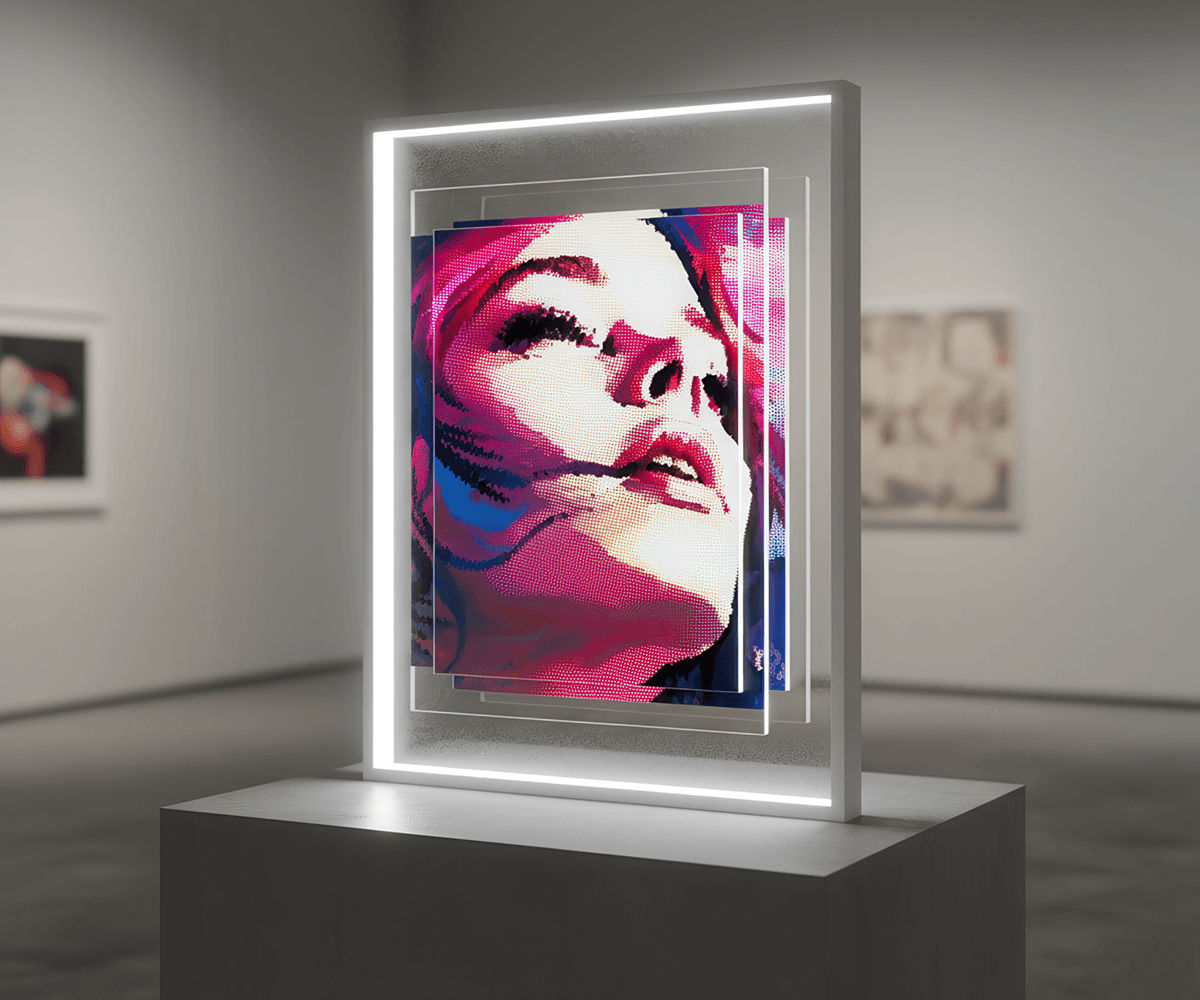
You’re here to make work that people will remember. Start with your image, try a few looks, ship what hits.



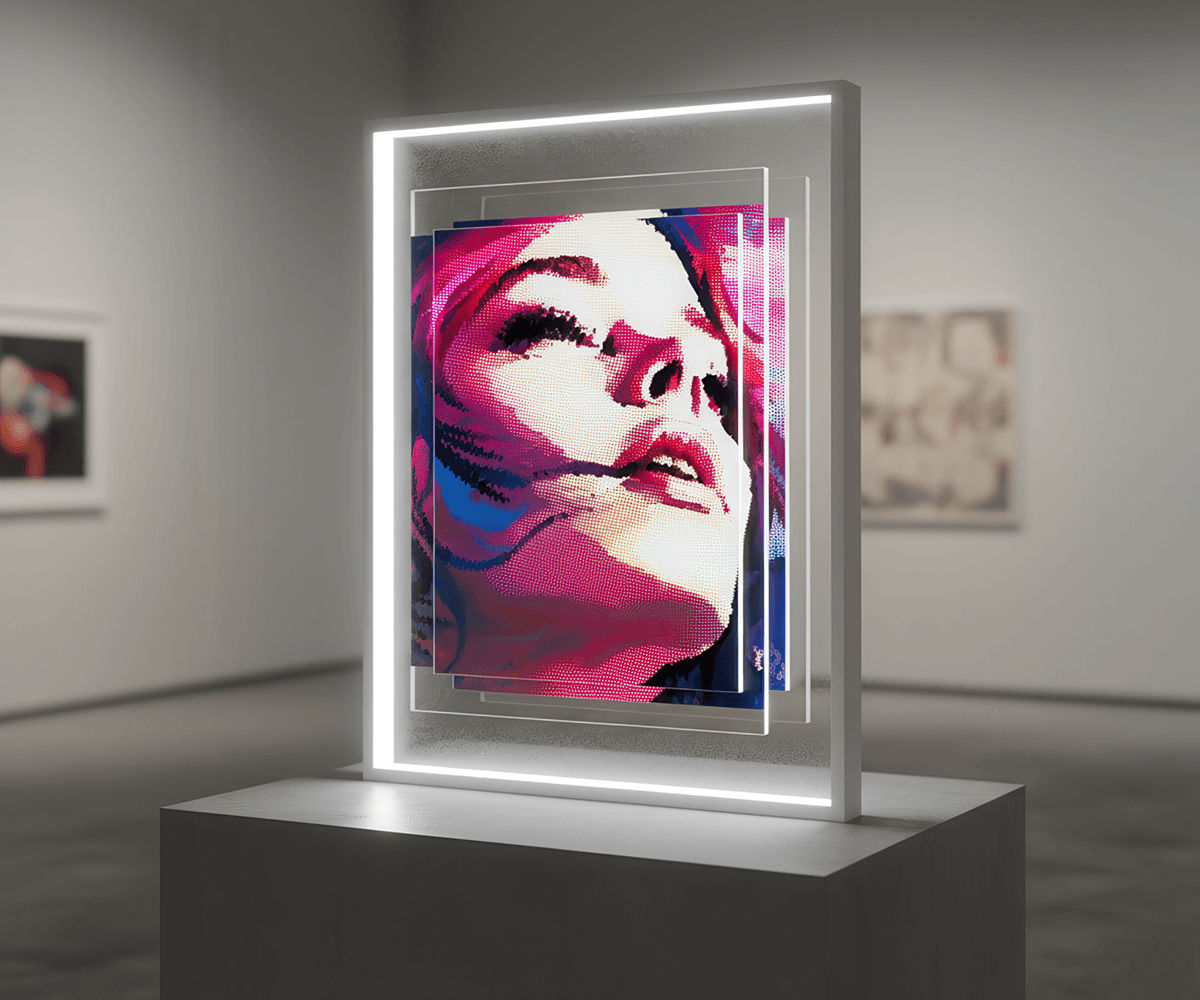
Vexy Lines analyzes tone, edges, and shapes, then draws with math‑precise lines, dots, letters, or patterns. Stack fills on layers, group them, paint masks, and export as vector or raster.
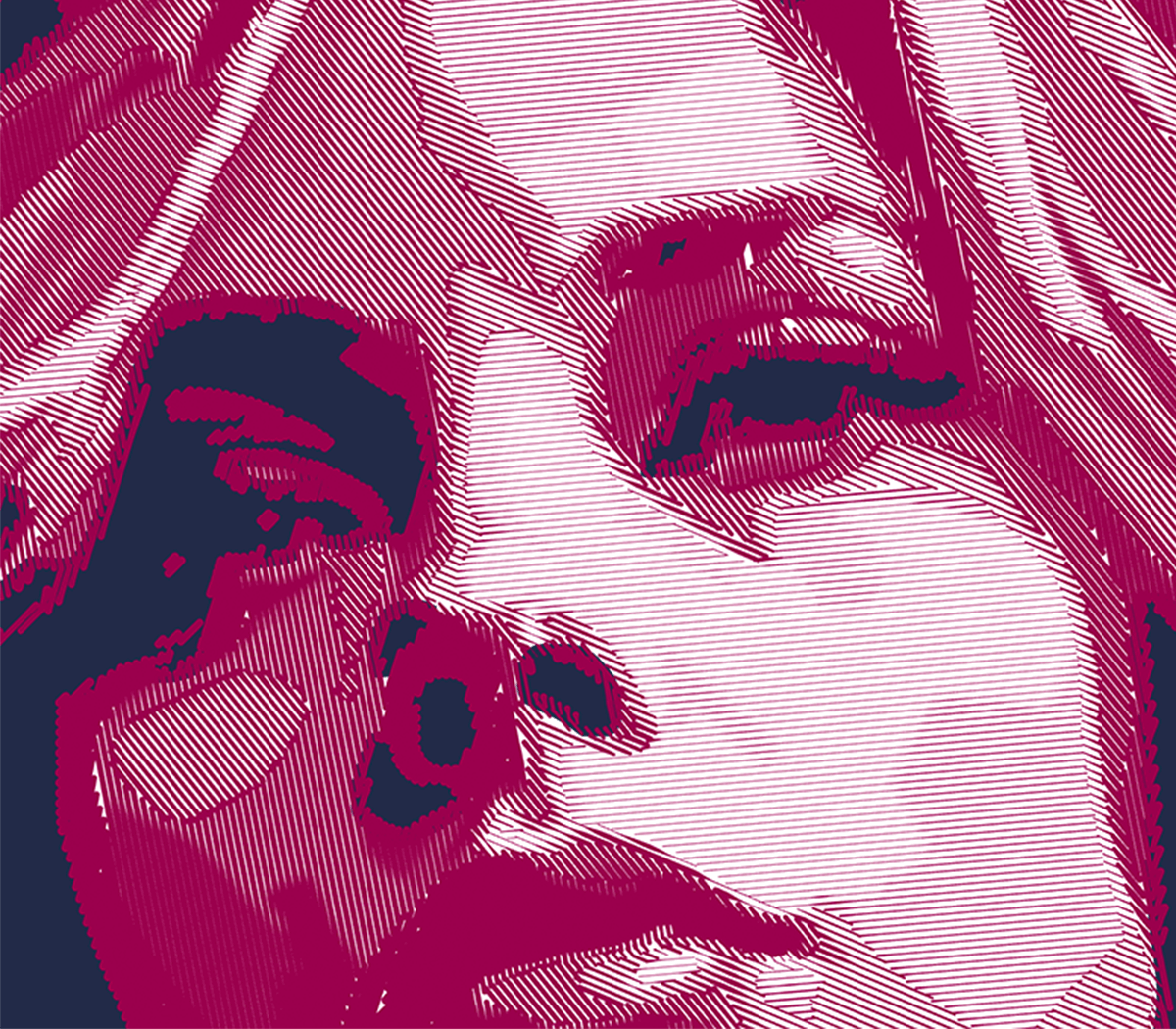
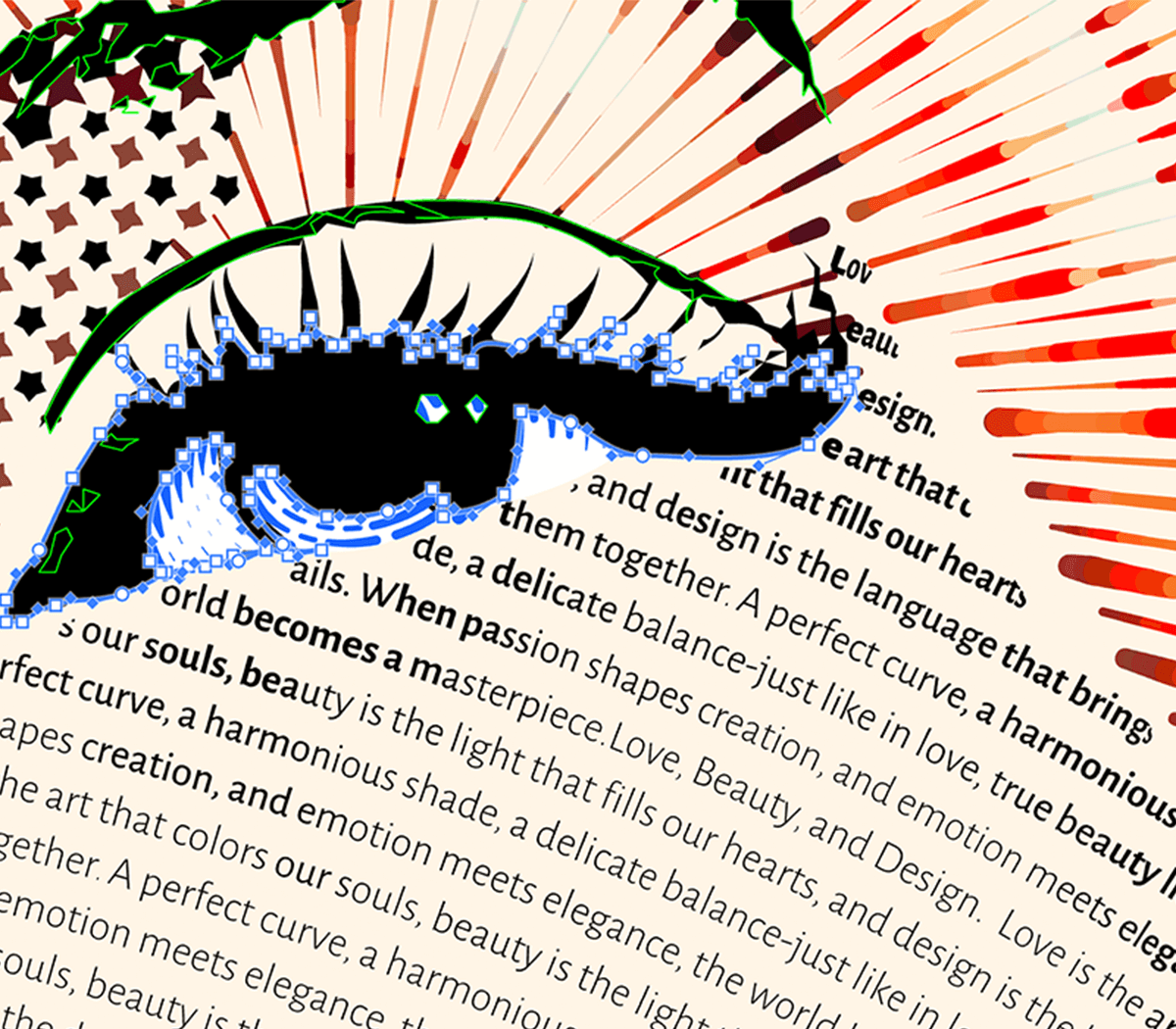
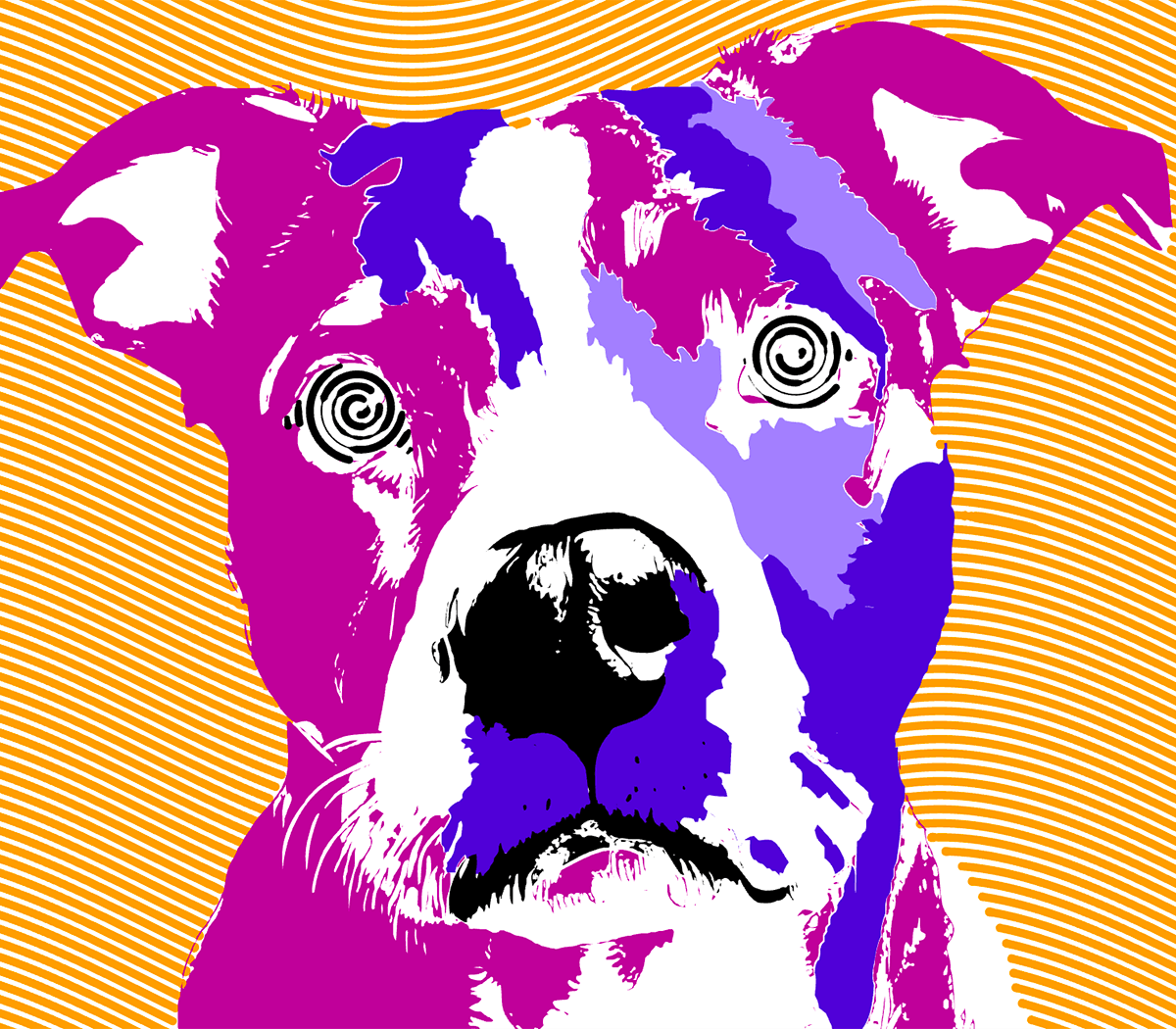
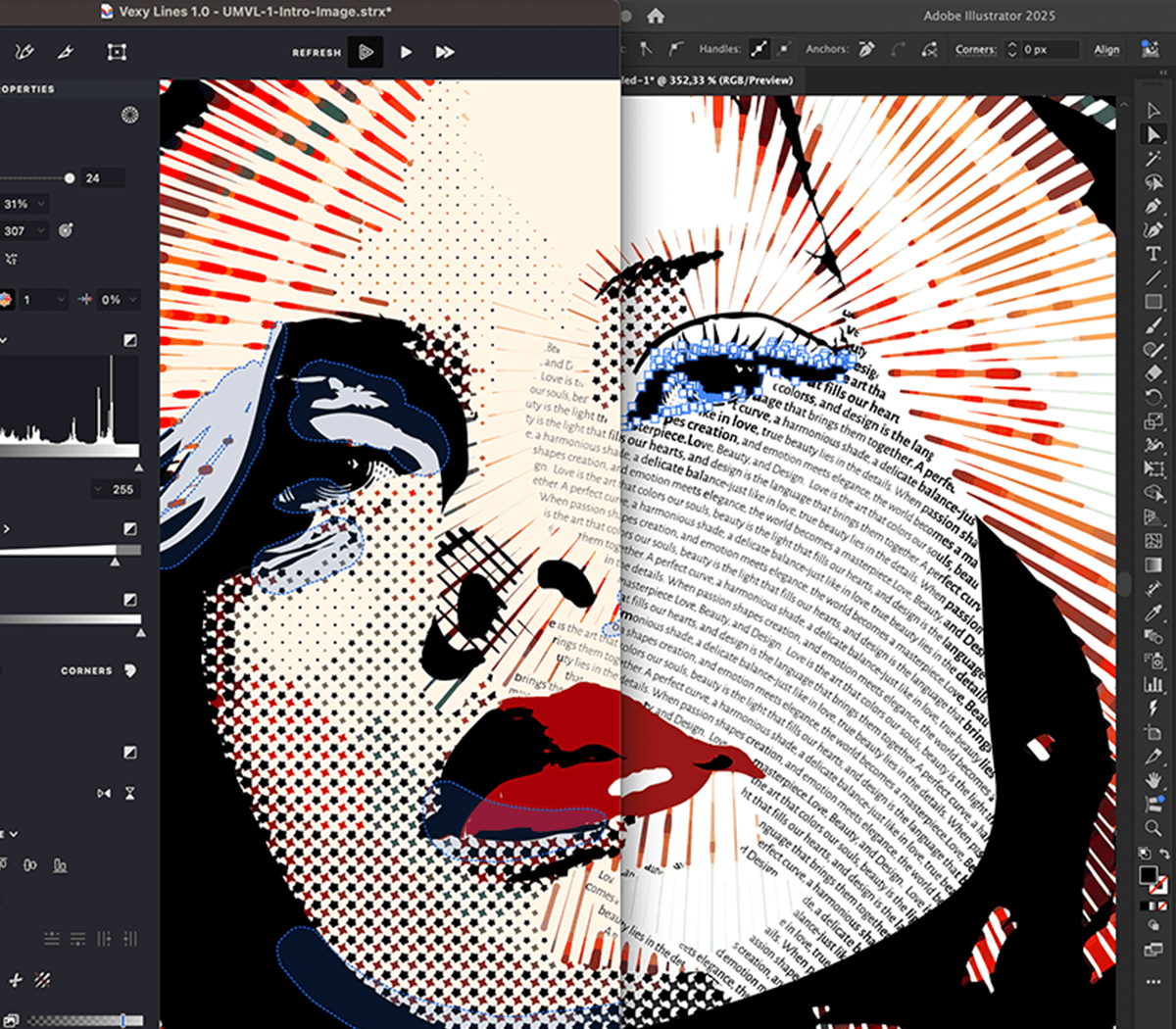
Each Fill is a little artist with a specialty. Mix, match, and cross‑hatch.


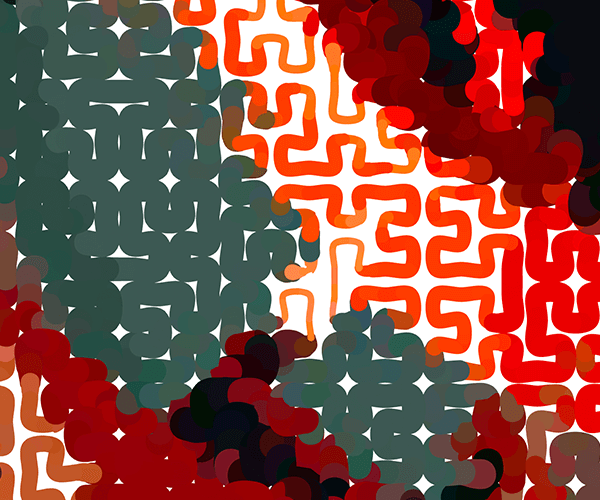
Play with fills, paint where they apply, pick colors from your source, and ship crisp vectors.
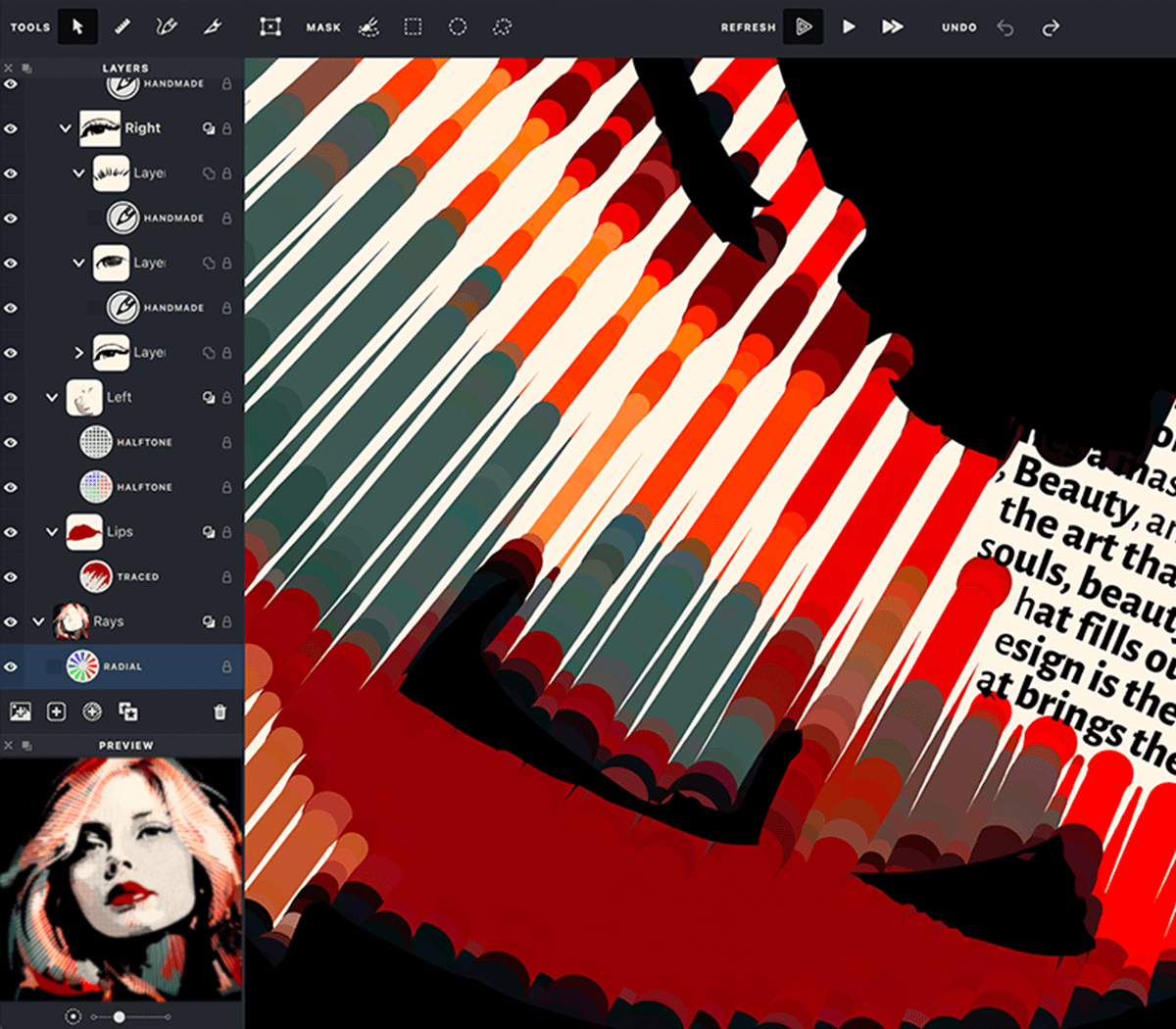

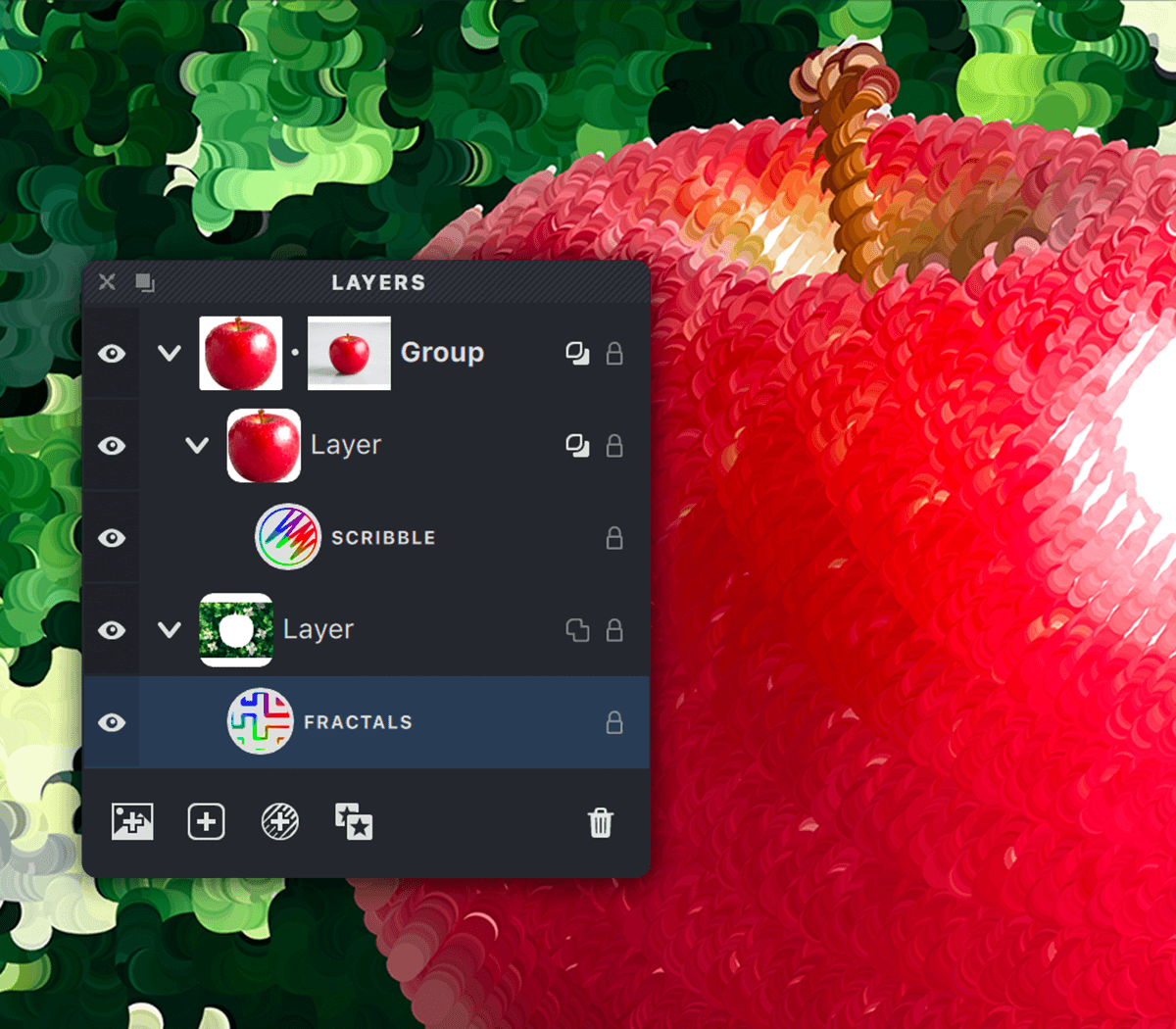
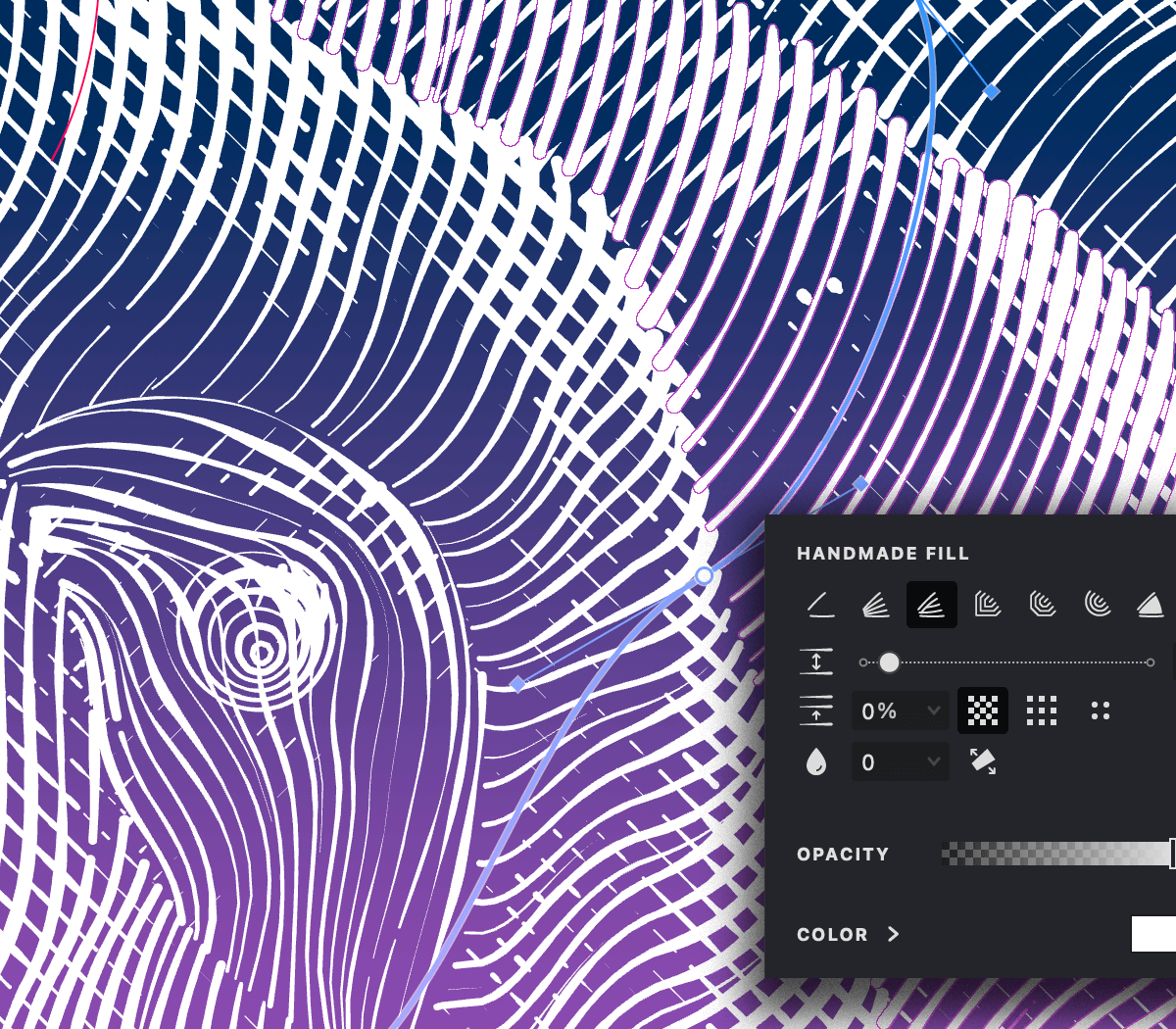
Linear, wave, text, handmade fills. Compositions in an external vector editor. Not real money!
Vexy Lines is a creative desktop app for macOS and Windows that transforms bitmap images (photos, drawings, AI art) into expressive, infinitely scalable, print-ready vector art.
Drop in an image — that’s your Source (the signal). Add a Layer and stack Fills on it. Each Fill runs an algorithm that turns the signal into vector Strokes — lines, waves, halftone dots, text, you name it.
Brighter or transparent pixels = weaker signal → thinner strokes. Darker areas = stronger signal → thicker strokes.
Every layer comes with a single Mask. By default it covers the whole layer and controls where the signal gets through.
Mesh warps a Fill — bend, wrap, add perspective.
Start with Linear for structure, add Wave for flow, sprinkle Halftone or Scribble for texture. Use Trace for clean logos.
Absolutely. Vector output is production‑ready, and the specially prepared export is perfect for screen print and vinyl cutting.
Import PNG, JPEG, TIFF, BMP, SVG, PDF. Export SVG, PDF, EPS (vector) and PNG, JPEG (raster).
Yes — macOS 12+ and Windows 10+. After activation, it runs fully offline.
Your single license covers two computers you personally own and control.
No time limits. All features unlocked but export is disabled until you purchase a license.
In 2007, Dmitry Apanovich released Strokes Maker — a focused tool that helped designers build engraving-style drawings from everyday images. Over the years, he kept refining it, listening to practical feedback from people who used it in real work.
A few years later, Dmitry joined FontLab to work on font-editing tools, while he supported Strokes Maker and explored new ideas. At some point, we set out to combine Strokes Maker’s proven approach with FontLab’s product craft and interface experience — and make it easier for more image-makers to use.
Vexy Lines is the result. Not a quick rebrand, but a careful rewrite of what worked — with a calmer UI and a dependable desktop foundation. We’re grateful to the Strokes Maker community and to early Vexy users who help us polish the details. More is on the way.
